¶ Table of Contents
- Table of Contents
- How does Lidarr work?
- How does Lidarr find releases?
- Forced Authentication
- How are possible downloads compared?
- Lidarr stopped working after updating to Ubuntu 22.04
- Why can I not add a new release or artist to Lidarr?
- Why can I not add a various artists album?
- Why does Lidarr only show studio albums, How do I find singles or EPs?
- Can I add just an album?
- Can I download single tracks?
- Why doesn't artist X show up in search?
- How can I find a MusicBrainz ID?
- Lidarr matched an album with too many tracks. How can I change the Album to the correct Release?
- I cannot find a release in Lidarr but it is on MusicBrainz
- How often do Lidarr's and MusicBrainz databases sync?
- How can I add missing artist images?
- How can I get missing album images? (Cover Art)
- I'm having trouble importing my artists, what could it be?
- How can I rename my artist folders?
- Why Does Lidarr Keep Trying To Rename the Same Folders?
- Why Can’t I Access a Folder in Windows After Lidarr Rename
- How can I mass delete artists from the wanted list?
- Why doesn't Lidarr work behind a reverse proxy
- How do I update Lidarr?
- Can I switch from
nightlyback todevelop? - Can I switch between branches?
- I am getting an error: Database disk image is malformed
- How do I Backup/Restore my Lidarr?
- I use Lidarr on a Mac and it suddenly stopped working. What happened?
- I am using a Pi and Raspbian and Lidarr will not launch
- Why are lists sync times so long and can I change it?
- Can I disable the refresh releases task
- Why can Lidarr not see my files on a remote server?
- Help I have locked myself out
- How do I stop the browser from launching on startup?
- Weird UI Issues
- VPNs, Jackett, and the *ARRs
- Jackett's /all Endpoint
- Why are there two files? | Why is there a file left in downloads?
- I keep getting warnings from my cloud storage about API limits
¶ How does Lidarr work
Lidarr does not regularly search for album files that are missing or have not met their quality goals. Instead, it fairly frequently queries your indexers and trackers for all the newly posted releases, then compares that with its list of albums that are missing or need to be upgraded. Any matches are downloaded. This lets Lidarr cover a library of any size with just 24-100 queries per day (RSS interval of 15-60 minutes). If you understand this, you will realize that it only covers the future though.
So how do you deal with the present and past? When you're adding an album, you will need to set the correct path, profile and monitoring status then use the Start search for missing album checkbox. If the album hasn't been released yet, you do not need to initiate a search.
Put another way, Lidarr will only find releases that are newly uploaded to your indexers. It will not actively try to find releases uploaded in the past.
If you've already added the album, but now you want to search for it, you have a few choices. You can go to the album's page and use the search button, which will do a search and then automatically pick one. You can search individual albums automatically or manually. Or you can go to the Wanted tab and search from there using the Missing or Cutoff Unmet filters.
If Lidarr has been offline for an extended period of time, Lidarr will attempt to page back to find the last release it processed in an attempt to avoid missing a release. As long as your indexer supports paging and it hasn't been too long Lidarr will be able to process the releases it would have missed and avoid you needing to perform a search for the missed releases.
¶ Instances When Auto Searching Does Occur
Active searching (via the indexer's API) is only done in the below situations. Note that the same rules as normal apply: artist + album must be monitored and albums without a release date are skipped.
- Triggered Automatic or Manual Search
- User or API triggered search. Typically executed by clicking the Automatic or Manual Search buttons on a specific album or artist.
- Adding an artist using the Add and Search button
- Using Wanted => Missing or Wanted => Cutoff Unmet to do one or more searches
- Recently Added Albums
- Albums discovered and monitored during artist metadata refresh will be automatically searched. This covers albums added to MusicBrainz after the artist was added to Lidarr.
¶ How does Lidarr find releases
This is a legacy entry. Please see How does Lidarr work?.
¶ Forced Authentication
If Lidarr is exposed so that the UI can be accessed from outside your local network then you should have some form of authentication method enabled in order to access the UI. This is also increasingly required by Trackers and Indexers.
As of Lidarr v2, Authentication is Mandatory.
AuthenticationTypeandAuthenticationMethodare mandatory required attributes in the configuration file.
¶ Authentication Method
Basic(Browser pop-up) - This option when accessing your Lidarr will show a small pop-up allowing you to input a Username and Password. Note this is not recommended and will be removed in the next major version.Forms(Login Page) - This option will have a familiar looking login screen much like other websites have to allow you to log onto your Lidarr. This is recommended.External- Configurable via Config File Only- Disables app authentication completely. Use at your own risk especially if exposed to the internet Suggested only if you use an external authentication such as Authelia, Authetik, NGINX Basic auth, etc. you can prevent needing to double authenticate by shutting down the app, setting
<AuthenticationMethod>External</AuthenticationMethod>in the config file, and restarting the app. Note that multipleAuthenticationMethodentries in the file are not supported and only the topmost value will be used
- Disables app authentication completely. Use at your own risk especially if exposed to the internet Suggested only if you use an external authentication such as Authelia, Authetik, NGINX Basic auth, etc. you can prevent needing to double authenticate by shutting down the app, setting
¶ Authentication Required
- If you do not expose the app externally and/or do not wish to have auth required for local (e.g. LAN) access then change in Settings => General Security => Authentication Required to
Disabled For Local Addresses- The config file equivalent of this is
<AuthenticationType>DisabledForLocalAddresses</AuthenticationType>
- The config file equivalent of this is
<AuthenticationType>Enabled</AuthenticationType>is also a valid value
¶ How are possible downloads compared
Generally Quality Trumps All. If you wish to have Quality not be the main priority - you can merge your qualities together. See TRaSH's Guide***
-
The current logic can be found here.
-
As of 2022-01-23 the logic is as follows:
- Quality
- Preferred Word Score
- Protocol (as configured in the relevant Delay Profile)
- Indexer Priority
- Seeds/Peers (If Torrent)
- Album Count
- Age (If Usenet)
- Size
¶ Lidarr stopped working after updating to Ubuntu 22.04
- Lidarr v0.8 is not compatible and not supported on Ubuntu 22.04
- Only Lidarr v1 supports Ubuntu 22.04
- See this FAQ entry for the branches and versions
¶ Why can I not add a new release or artist to Lidarr
- Please see the [I cannot find a release in Lidarr but it is on MusicBrainz](#i-cannot-find-a release-in-Lidarr-but-it-is-on-musicbrainz) entry.
¶ Why can I not add a various artists album
- Various Artists and other meta artists on Musicbrainz are due to the number of entries they provide.
¶ Why does Lidarr only show studio albums, How do I find singles or EPs
- Lidarr defaults to only bringing in studio albums for each artist. However, you can expand the album types per an artist or for your entire library by utilizing Metadata Profiles.
- A single is a type of album with one, sometimes more, tracks (recordings).
- An album (release) is part of a release group. A release group is a grouping of the same album that was released multiple times, eg. on a CD, on Vinyl, digitally and can contain versions such as a deluxe version.
- Lidarr tracks albums (release groups) and can only have one version (release) of an album (release group).
- You can manually import a single track (recording) from an album.
¶ Can I add just an album
- Yes, but when adding an album you also be prompted to add the artist. Changing both monitoring options to
nonewill add only the current album.
¶ Can I download single tracks
- Unlikely, Lidarr works by searching for and downloading full releases, therefore individual tracks cannot be downloaded unless they were released as a single by the artist.
¶ Why doesn't artist X show up in search
- Artists that do not show up in search may be added by searching for
lidarr:mbidwherembidis the Musicbrainz ID of the artist.
¶ How can I find a MusicBrainz ID?
- Search for your desired artist or album (use
Release Grouptype for albums) - The MusicBrainz ID can be found under the "Details" tab:
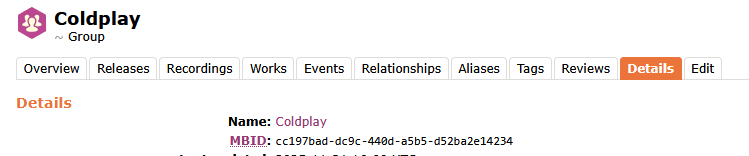
- Or at the end of the URL:

¶ Lidarr matched an album with too many tracks. How can I change the Album to the correct Release
- Open the Album details page and select the Edit Icon in the top nav. There you can find a dropdown of all releases tied to that Album.
¶ I cannot find a release in Lidarr but it is on MusicBrainz
- This is likely due to the release having an
unknownrelease status. Update MusicBrainz - typically toofficial - Other statuses may be available based on your metadata profile
- Official
- Promotion
- Bootleg
- Pseudo-Release
¶ How often do Lidarr's and MusicBrainz databases sync
- Every hour at 5 after the hour.
- Note that some Metadata server caching issues exist and require manual cache busting by a Servarr Team Member or Servarr Donatarr.
¶ How can I add missing artist images
- Add art to fanart.tv and wait ~7+ days for it to clear through the cache. Then refresh the metadata.
- Fallback logic for TheAudioDB exists as a source as well.
¶ How can I get missing album images? (Cover Art)
- Add coverart to musicbrainz and wait ~1hr+ for it to clear through the cache. Then refresh the metadata.
¶ I'm having trouble importing my artists, what could it be
- The artist import process just imports the Artist names and path locations, which are then stored in the database so that a) metadata can be retrieved and b) downloaded content can be put in the same location in future. To this end, the user account that Lidarr runs under needs both read and write to your data directory.
¶ How can I rename my artist folders
The same process applies for moving/changing Artist paths as well.
- Library
- Click on "Select Artists"
- Select what artists need their folder renamed
- Click on "Edit"
- Change Root Folder to the same Root Folder that the artists currently exist in
- Select "Yes, move the files"
¶ Why Does Lidarr Keep Trying To Rename the Same Folders
- During rename operations, Lidarr will attempt to rename folders to the correct case. On Windows, this operation will appear to succeed but no changes are made. The current solution is to manually correct these paths.
¶ Why Can’t I Access a Folder in Windows After Lidarr Rename
Newer builds of Lidarr support limiting the tag length to an arbitrary integer. The tag is truncated and a three periods are added to the end of the folder name. Windows does support some characters at the end of folder names, and the folder will become inaccessible.
Do not end a file or directory name with a space or a period. Although the underlying file system may support such names, the Windows shell and user interface does not.
When this occurs, you must rename the folder using WSL to make it accessible again.
mv <foldername...> <foldername>
¶ How can I mass delete artists from the wanted list
- Use Mass Editor => Select artists you want to delete => Delete
¶ Why doesn't Lidarr work behind a reverse proxy
-
Lidarr uses .NET and a new webserver. In order for SignalR to work, the UI buttons to work, database changes to take, and other items. It requires the following addition to the location block for Lidarr:
proxy_http_version 1.1;
proxy_set_header Upgrade $http_upgrade;
proxy_set_header Connection $http_connection; -
Make sure you
do notincludeproxy_set_header Connection "Upgrade";as suggested by the nginx documentation.THIS WILL NOT WORK -
If you are using a CDN like Cloudflare ensure websockets are enabled to allow websocket connections.
¶ How do I update Lidarr
- Go to Settings and then the General tab and show advanced settings (use the toggle by the save button).
- Under the Updates section change the branch name to
masterordevelop - Save
This will not install the bits from that branch immediately, it will happen during the next update.
-
master-- (Default/Stable): It has been tested by users on the develop and nightly branches and it’s not known to have any major issues. This version will receive updates approximately monthly. On GitHub, this is the
masterbranch. -
develop-- (Beta): This is the testing edge. Released after tested in nightly to ensure no immediate issues. New features and bug fixes released here first after nightly. It can be considered semi-stable, but is still
beta. This version will receive updates either weekly or biweekly depending on development and will be tagged aspre-release.
Warning: You may not be able to go back to
masterafter switching to this branch. On GitHub, this is a snapshot of thedevelopbranch at a specific point in time and is tagged as pre-release.
nightly-- (Alpha/Unstable): This is the bleeding edge. It is released as soon as code is committed and passes all automated tests. This build may have not been used by us or other users yet. There is no guarantee that it will even run in some cases. This branch is only recommended for advanced users. Issues and self investigation are expected in this branch. Use this branch only if you know what you are doing and are willing to get your hands dirty to recover a failed update. This version is updated immediately.
Warning: You may not be able to go back to
masterafter switching to this branch. On GitHub, this is thedevelopbranch.
- Note: If your install is through Docker append
:release,:latest,:testing, or:developto the end of your container tag depending on who makes your builds. Please note thatnightlybranches are intentionally not listed below.
master (stable)  |
develop (beta)  |
nightly (alpha)  |
|
|---|---|---|---|
| hotio | release |
testing |
nightly |
| LinuxServer.io | latest |
develop |
nightly |
¶ Can I update Lidarr inside my Docker container
- Technically, yes. But you absolutely should not. It is a primary philosophy of Docker. Database issues can arise if you upgrade your installation inside to the most recent
nightly, but then update the Docker container itself (possibly downgrading to an older version).
¶ Installing a newer version
¶ Native
- Go to System and then the Updates tab
- Newer versions that are not yet installed will have an update button next to them, clicking that button will install the update.
¶ Docker
- Repull your tag and update your container
¶ Can I switch from nightly back to develop
¶ Can I switch between branches
- If version is identical you can switch, otherwise check with the development team to see if you can switch from
nightlytomaster;nightlytodevelop; ordeveloptomasterfor your given build. - Failure to follow these instructions may result in your Lidarr becoming unusable or throwing errors. You have been warned
- The most common error is something like
Error parsing column 45 (Language=31 - Int64)or other similar database errors around missing columns or tables.
- The most common error is something like
¶ I am getting an error: Database disk image is malformed
- Errors of
Error creating log databaseindicate issues with logs.db- This can quickly be resolved by renaming or removing the database. The logs database contains unimportant information regarding commands history and update install history, and Info, Warn, and Error entries
- Errors of
Error creating main databaseor genericdatabase disk image is malformedwith no specified database indicate issues with lidarr.db- Continue with the steps noted below
- This means your SQLite database that stores most of the information for Lidarr is corrupt. Your options are to try (a) backup(s), try recovering the existing database, try recovering the backup(s), or if all else fails starting over with a fresh new database.
- This error may show if the database file is not writable by the user/group *Arr is running as. Permissions being the cause will likely only be an issue for new installs, migrated installs to a new server, if you recently modified your appdata directory permissions, or if you changed the user and group *Arr run as.
- Your best and first option is to try restoring from a backup
- You can also try recovering your database. This is typically the only option for when this issue occurs after an update. Try the sqlite3
.recovercommand- If your sqlite does not have
.recoveror you wish a more GUI (i.e. Windows) friendly way then follow our instructions on this wiki.
- If your sqlite does not have
- Another possible cause of you getting an error with your Database is that you're placing your database on a network drive (nfs or smb or something else not local). SQLite is designed for situations where the data and application coexist on the same machine. Thus your *Arr AppData Folder (/config mount for docker) MUST be on local storage. SQLite and network drives not play nice together and will cause a malformed database eventually.
- If you are using mergerFS you need to remove
direct_ioas SQLite uses mmap which isn’t supported bydirect_ioas explained in the mergerFS docs here
¶ How do I Backup/Restore my Lidarr
¶ Backing up Lidarr
¶ Using built-in backup
- Go to System => Backup in the Lidarr UI
- Click the Backup button
- Download the zip after the backup is created for safekeeping
¶ Using file system directly
- Find the location of the AppData directory for Lidarr
- Via the Lidarr UI go to System => About
- Lidarr Appdata Directory
- Stop Lidarr - This will prevent the database from being corrupted
- Copy the contents to a safe location
¶ Restoring from Backup
Restoring to an OS that uses different paths will not work (Windows to Linux, Linux to Windows, Windows to OS X or OS X to Windows), moving between OS X and Linux may work, since both use paths containing
/instead of\that Windows uses, but is not supported. You'll need to manually edit all paths in the database.
¶ Using zip backup
- Re-install Lidarr (if applicable / not already installed)
- Run Lidarr
- Navigate to System => Backup
- Select Restore Backup
- Select Choose File
- Select your backup zip file
- Select Restore
¶ Using file system backup
- Re-install Lidarr (if applicable / not already installed)
- Find the location of the AppData directory for Lidarr
- Running Lidarr once and via the UI go to System => About
- Lidarr Appdata Directory
- Stop Lidarr
- Delete the contents of the AppData directory (Including the .db-wal/.db-journal files if they exist)
- Restore from your backup
- Start Lidarr
- As long as the paths are the same, everything will pick up where it left off
¶ File System Restore on Synology NAS
CAUTION: Restoring on a Synology requires knowledge of Linux and Root SSH access to the Synology Device.
- Re-install Lidarr (if applicable / not already installed)
- Find the location of the AppData directory for Lidarr
- Running Lidarr once and via the UI go to System => About
- Lidarr Appdata Directory
- Stop Lidarr
- Connect to the Synology NAS through SSH and log in as root
On some installations, the user is different than the below commands:
chown -R sc-Lidarr:Lidarr *
- Execute the following commands:
rm -r /usr/local/Lidarr/var/.config/Lidarr/Lidarr.db
cp -f /tmp/Lidarr_backup/* /usr/local/Lidarr/var/.config/Lidarr/
- Update permissions on the files:
cd /usr/local/Lidarr/var/.config/Lidarr/
chown -R Lidarr:users *
chmod -R 0644 *
- Start Lidarr
¶ I use Lidarr on a Mac and it suddenly stopped working. What happened
-
Most likely this is due to a MacOS bug which caused one of the databases to be corrupted.
-
See the above database is malformed entry.
-
Then attempt to launch and see if it works. If it does not work, you will need further support. Post in our subreddit /r/lidarr or hop on our discord for help.
¶ Lidarr won't start on Debian 11 or older systems due to SQLite version
This workaround is only for older end-of-standard-support systems with outdated GLIBC/SQLite versions. This is not applicable to systems with SQLite corruption issues.
Lidarr v3+ uses SQLite from SourceGear.sqlite3, which requires newer GLIBC versions and may cause compatibility issues on older end-of-standard-support systems including Debian 10, Debian 11, Synology DSM, Ubuntu 18, and Ubuntu 20. If you encounter SQLite-related errors (not corruption) on these platforms, you can force Lidarr to use your system's native SQLite library instead, which is compatible with your GLIBC version.
¶ Solution
Create a symlink from your system's SQLite library to the expected library name in Lidarr's directory:
# First, ensure libsqlite3-0 is installed (not just sqlite3)
sudo apt update
sudo apt install libsqlite3-0
# Navigate to Lidarr installation directory
cd /opt/Lidarr/
# Backup the original bundled library
mv libe_sqlite3.so libe_sqlite3.so.backup 2>/dev/null || true
# Create symlink to system SQLite library
# The path varies by architecture:
# - amd64/x64: /usr/lib/x86_64-linux-gnu/libsqlite3.so.0
# - arm64: /usr/lib/aarch64-linux-gnu/libsqlite3.so.0
# - armhf: /usr/lib/arm-linux-gnueabihf/libsqlite3.so.0
# For amd64 systems (most common):
ln -s /usr/lib/x86_64-linux-gnu/libsqlite3.so.0 libe_sqlite3.so
# For arm64 systems:
# ln -s /usr/lib/aarch64-linux-gnu/libsqlite3.so.0 libe_sqlite3.so
# For armhf systems:
# ln -s /usr/lib/arm-linux-gnueabihf/libsqlite3.so.0 libe_sqlite3.so
# Verify the symlink was created
ls -la libe_sqlite3.so
After creating the symlink, restart Lidarr. It will now use the system's SQLite library which is compatible with your GLIBC version.
Note: You will need to recreate this symlink after each Lidarr update, as updates replace the application directory contents.
¶ When to use this workaround
- You're running an older end-of-life system (Debian 10, Debian 11, Synology DSM, Ubuntu 18, or Ubuntu 20)
- Lidarr fails to start with SQLite initialization errors
- The error is not related to database corruption
- Your system's SQLite version is at least 3.9.0
¶ When NOT to use this workaround
- You have a database corruption issue (see the section above instead)
- You're on a modern, supported Linux distribution
- Lidarr starts normally
¶ I am using a Pi and Raspbian and Lidarr will not launch
Raspbian has a version of libseccomp2 that is too old to support running a docker container based on Ubuntu 20.04, which both hotio and LinuxServer use as their base. You either need to use --privileged, update libseccomp2 from Ubuntu or get a better OS (We recommend Ubuntu 20.04 arm64)
Possible Solution:
Managed to fix the issue by installing the backport from debian repo. Generally not recommended to use backport in blanket upgrade mode. Installation of a single package may be ok but may also cause issues. So got to understand what you are doing.
Steps to fix:
First ensure you are running Raspbian buster e.g using lsb_release -a
Distributor ID: Raspbian
Description: Raspbian GNU/Linux 10 (buster)
Release: 10
Codename: buster
-
If you are using buster:
- Run the following to add the backports to your sources
echo "deb <http://deb.debian.org/debian> buster-backports main" | sudo tee /etc/apt/sources.list.d/buster-backports.list- Install the backport of libseccomp2
sudo apt update && sudo apt-get -t buster-backports install libseccomp2
¶ Why are lists sync times so long and can I change it
Lists never were nor are intended to be add it now they are hey I want this, add it eventually tools.
You can trigger a list refresh manually, script it and trigger it via the API, or add the releases directly to Lidarr.
This change was due to not have our server get killed by people updating lists every 10 minutes.
¶ Can I disable the refresh releases task
No, nor should you through any SQL hackery. The refresh releases task queries the upstream Servarr proxy and checks to see if the metadata for each release (ids, cast, summary, rating, translations, alt titles, etc.) has updated compared to what is currently in Lidarr. If necessary, it will then update the applicable releases.
A common complaint is the Refresh task causes heavy I/O usage. One setting that can cause issues is "Rescan Artist Folder after Refresh". If your disk I/O usage spikes during a Refresh then you may want to change the Rescan setting to Manual. Do not change this to Never unless all changes to your library (new releases, upgrades, deletions etc) are done through Lidarr. If you delete release files manually or a third party program, do not set this to Never.
¶ Why can Lidarr not see my files on a remote server
- For all OSes ensure the user/group you're running *Arr as has read and write access to the mounted drive.
- For Linux ensure:
- If you're using an NFS mount ensure
nolockis enabled for your mount. - If you're using an SMB mount ensure
nobrlis enabled for your mount.
- If you're using an NFS mount ensure
- For Windows: In short: the user *Arr is running as (if service) or under (if tray app) cannot access the file path on the remote server. This can be for various reasons, but the most common is *Arr is running as a service, which causes the issues described below.
¶ Lidarr runs under the LocalService account by default which doesn't have access to protected remote file shares
- Run Lidarr's service as another user that has access to that share
- Open the Administrative Tools > Services window on your Windows server.
- Stop the Lidarr service.
- Open the Properties > Log On dialog.
- Change the service user account to the target user account.
- Run Lidarr.exe using the Startup Folder
¶ You're using a mapped network drive (not a UNC path)
- Change your paths to UNC paths (
\\server\share) - Run Lidarr.exe via the Startup Folder
¶ Help I have locked myself out
To disable authentication (to reset your forgotten username or password) you will need need to edit config.xml which will be inside the Lidarr Appdata Directory
- Stop Lidarr
- Open config.xml in a text editor
- Find the authentication method line - will be
<AuthenticationMethod>Basic</AuthenticationMethod>or<AuthenticationMethod>Forms</AuthenticationMethod>
(Be sure you do not have two AuthenticationMethod entries in your file!) - Remove the entire
AuthenticationMethodline - Start Lidarr
- Lidarr will now be accessible without a password. When you open the Web UI, you should be prompted to set a new password and authentication method
¶ How do I stop the browser from launching on startup
Depending on your OS, there are multiple possible ways.
- In
Settings=>Generalon some OS'es, there is a checkbox to launch the browser on startup. - When invoking Lidarr, you can add
-nobrowser(*nix) or/nobrowser(Windows) to the arguments. - Stop Lidarr and edit the config.xml file, and change
<LaunchBrowser>True</LaunchBrowser>to<LaunchBrowser>False</LaunchBrowser>.
¶ Weird UI Issues
- If you experience any weird UI issues like the Library page not listing anything or a certain view or sort not working, try viewing in a Chrome Incognito Window or Firefox Private Window. If it works fine there, clear your browser cache and cookies for your specific ip/domain. For more information, see the Clear Cache Cookies and Local Storage wiki article.
¶ VPNs, Jackett, and the *ARRs
For comprehensive VPN guidance, see the dedicated VPN Guide page.
- Unless you're in a repressive country like China, Australia, your BitTorrent client is typically the only thing that needs to be behind a VPN. Usenet does not require VPN protection as it uses encrypted SSL connections. For most countries including the UK, using secure DNS (like Cloudflare's 1.1.1.1 or Google's 8.8.8.8) is sufficient to resolve access issues without requiring a VPN. Other *Arr apps not connecting to trackers should not be behind a VPN. Because the VPN endpoint is shared by many users, you can and will experience rate limiting, DDOS protection, and ip bans from various services each software uses.
To be clear it is not a matter if VPNs will cause issues with the *Arrs, but when: image providers will block you and cloudflare is in front of most of *Arr servers (updates, metadata, etc.) and liable to block you too
- Many private trackers will ban you for using or accessing them (i.e. using Jackett or Prowlarr) via a VPN.
¶ Jackett's /all Endpoint
- April 2022 Update: *Arr support has been removed out for the jackett
/alldue to the fact it only causes issues. - The Jackett /all endpoint is convenient, but that is its only benefit. Everything else is potential problems, so adding each tracker individually is now required. Alternatively, you may wish to check out the Jackett & NZBHydra2 alternative Prowlarr
- Even Jackett's Devs says it should be avoided and should not be used.
- Using the /all endpoint has no advantages, only disadvantages:
- you lose control over indexer specific settings (categories, search modes, etc.)
- mixing search modes (IMDB, query, etc.) might cause low-quality results
- indexer specific categories (>= 100000) cannot be used.
- slow indexers will slow down the overall result
- total results are limited to 1000
- if one of the trackers in /all returns an error, *Arr will disable it and now you do not get any results.
¶ Jackett /All Solutions
- Add each tracker in Jackett manually as an indexer in *Arr
- Check out Prowlarr which can sync indexers to *Arr and from the Lidarr/Radarr/Readarr development team.
- Check out NZBHydra2 which can sync indexers to *Arr. But do not use their single aggregate endpoint and use
multiif sync will be used.
¶ Why are there two files? | Why is there a file left in downloads
This is expected. With a setup that supports hardlinks, double space will not be used. Below is how the Torrent Process works.
- Lidarr will send a download request to your client, and associate it with a label or category name that you have configured in the download client settings. Examples: movies, tv, series, music, etc.
- Lidarr will monitor your download clients active downloads that use that category name. This monitoring occurs via your download client's API.
- Completed files are left in their original location to allow you to seed the file (ratio or time can be adjusted in the download client or from within under the specific download client). When files are imported to your media folder will hardlinkthe file if supported by your setup or copy if not hard links are not supported.
- If the "Completed Download Handling - Remove Completed" option is enabled in Lidarr's settings, Lidarr will delete the original file and torrent from your download client, but only if the download client reports that seeding is complete and torrent is stopped (i.e. paused). See TRaSH's Download Client Guides for how to configure your download client optimally.
Hard links are enabled by default. A hard link will not use any additional disk space. The file system and mounts must be the same for your completed download directory and your media library. If the hard link creation fails or your setup does not support hard links then will fall back and copy the file.
¶ I keep getting warnings from my cloud storage about API limits
Lidarr is not like the other Arrs. It uses tags instead of file names for operation. If you keep Lidarr files on cloud storage, it has to download the file to read the tags. This will very quickly blow through any API limits you have on your storage provider. We very much discourage you from keeping your Lidarr library on a cloud storage provider, and any issues you may be experiencing are likely due to that setup.