This page will show you how to perform a search from within Prowlarr. In general, your searches would be via app, but it's possible to do them directly in Prowlarr as well.
¶ Performing a Search
To initiate a search, click on Search on the left menu. There will be a mostly blank page with some options at the bottom of the screen.
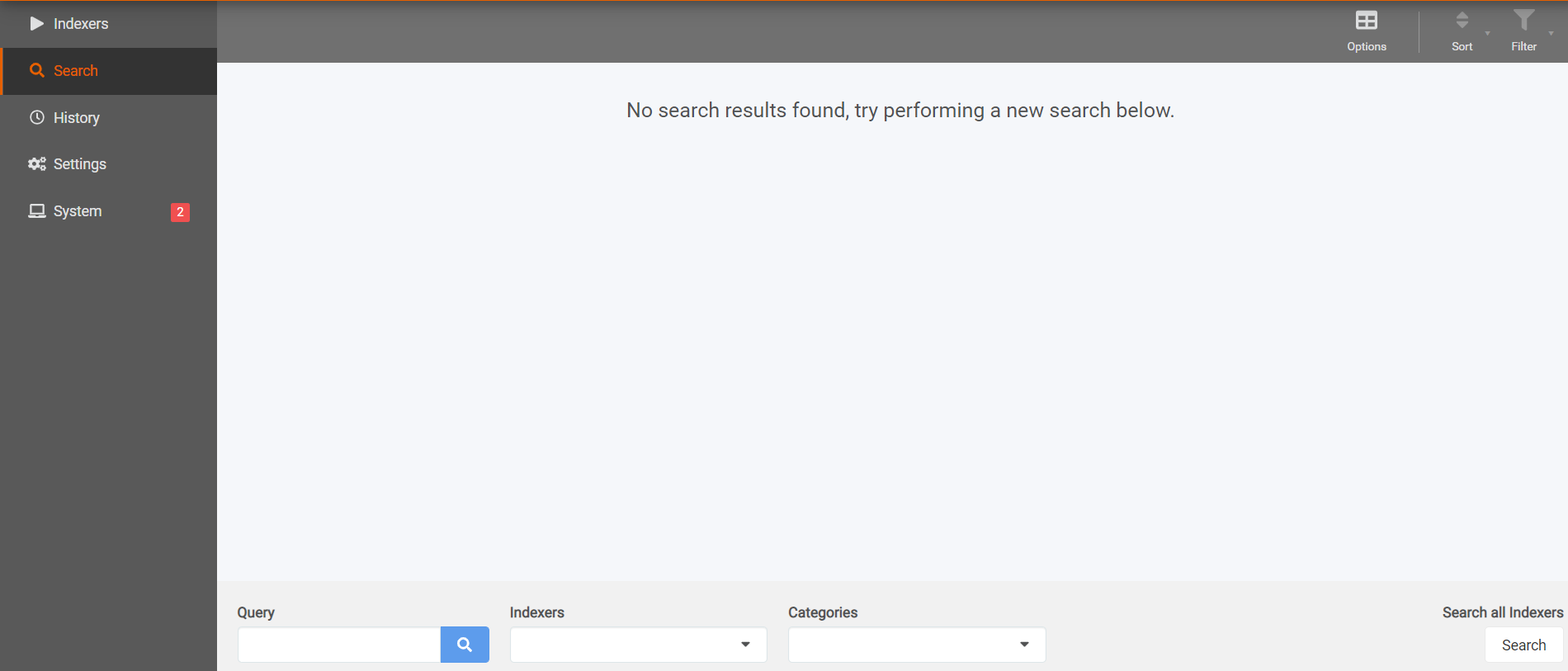
- Query - Enter your search terms in the Query field.
- Click the magnifying glass to change the search type, available options are:
- Basic Search - Basic Text Query
- TV Search - Search using TV parameters as displayed in the UI including ID based (TVDbId, IMDbId, TMDbID, etc.) and season/episode searches
- Movie Search - Search using Movie parameters as displayed in the UI including ID based (TMDbId, IMDbId, Genre, etc.)
- Audio Search - Search using Music parameters as displayed in the UI including Artist, Album, Label, Genre, etc.
- Book Search - Search using Book parameters as displayed in the UI including author, title, etc.
- Click the magnifying glass to change the search type, available options are:
These are generally formatted as
{VariableName:SearchValue}e.g. For a TV Search of The Simpsons Season 32 the search input would be{TvdbId:71663} {Season:32}
Note that not all Indexers support all query types
- Indexers - Choose your indexers in the Indexers drop-down. You can check "Usenet" or "Torrents" to select all of the indexers in those categories automatically, or you can select specific indexers for your search from either group.
- Category - Choose the categories you want to search on your indexers from the drop-down. You can select top-level categories (TV, Movies, etc.) to select all of the sub-categories automatically, or you can select specific categories from any of the groups.
Then click the Search button. Your results may take a few seconds to appear. Once they do, you can add or remove columns using the Options button, and you can sort and filter your results by either clicking on the column headers or using the Filter button.
You can download the result by clicking on the download icon on the right of the result. This will send it to the proper download client you have configured.
You can bulk grab results at once by checking the select boxes on the left side and hitting the Grab Releases button.
Anything downloaded will have the category assignment you've set in Prowlarr. This may require a manual import in your app program from a non-standard directory!
¶ API Endpoints
¶ RSS Compatible - Single Indexer Feed
- Standard Newznab/Torznab compatible endpoint/parameters. You can adjust the queries accordingly for your needs per the defined standards.
An aggregate multi-indexer endpoint will not be added due to the significant drawbacks of said functionality
¶ API Key in Query
http://{prowlarrhost}:{prowlarrport}/{baseurl}/{indexerid}/api?t=search&q={term}&apikey={yourkey}&cat={comma separated list}- e.g.
http://192.168.1.100:9696/11/api?t=search&q=mike&apikey={yourkey}&cat=5000,2000
- e.g.
¶ API Key in Header
Be sure to pass
X-Api-Keywith the API Key as a header
http://{prowlarrhost}:{prowlarrport}/{baseurl}/{indexerid}/api?t=search&q={term}&apikey={yourkey}&cat={comma separated list}- e.g.
http://192.168.1.100:9696/{indexerid}/api?t=search&q=mike&cat=5000,2000
- e.g.
¶ Search Feed
http://{prowlarrhost}:{prowlarrport}/{baseurl}/api/v1/search?query={encoded term}&indexerIds={comma separated list}&categories={cat}&categories={other-cat}&type={searchtype}- e.g.
http://192.168.1.100/prowlarr/api/v1/search?query=black%20hawk%20down&indexerIds=-1&categories=2000&type=search - e.g.
http://192.168.1.100/prowlarr/api/v1/search?query=%7BTvdbId%3A71663%7D%20%7BSeason%3A32%7D&categories=5000&type=tvsearch
- e.g.
Parameters
query- URL Encoded Search StringindexerIds- comma separated list of Indexer ID- Leave parameter off the url for all indexers
-2is all torrents-1is all usenet- Indexer Ids
categories- add a new parameter-value pair for each category to search- leave off parameter for all
type- the search type to performsearch- Basic Text Querytvsearch- TV Query - Supports TV parametersmoviesearch- Movie Query - Supports Movie parametersaudiosearch- Audio/Music Query - Supports Music parametersbooksearch- Book Query - Supports Book parameters