¶ Announcement: Retirement of Readarr
We would like to announce that the Readarr project has been retired. This difficult decision was made due to a combination of factors: the project's metadata has become unusable, we no longer have the time to remake or repair it, and the community effort to transition to using Open Library as the source has stalled without much progress.
Third-party metadata mirrors exist, but as we're not involved with them at all, we cannot provide support for them. Use of them is entirely at your own risk. The most popular mirror appears to be rreading-glasses.
Without anyone to take over Readarr development, we expect it to wither away, so we still encourage you to seek alternatives to Readarr.
¶ Key Points
- Effective Immediately: The retirement takes effect immediately. Please stay tuned for any possible further communications.
- Support Window: We will provide support during a brief transition period to help with troubleshooting non metadata related issues.
- Alternative Solutions: Users are encouraged to explore and adopt any other possible solutions as alternatives to Readarr.
- Opportunities for Revival: We are open to someone taking over and revitalizing the project. If you are interested, please get in touch.
- Gratitude: We extend our deepest gratitude to all the contributors and community members who supported Readarr over the years.
Thank you for being part of the Readarr journey. For any inquiries or assistance during this transition, please contact our team.
Sincerely,
The Servarr Team
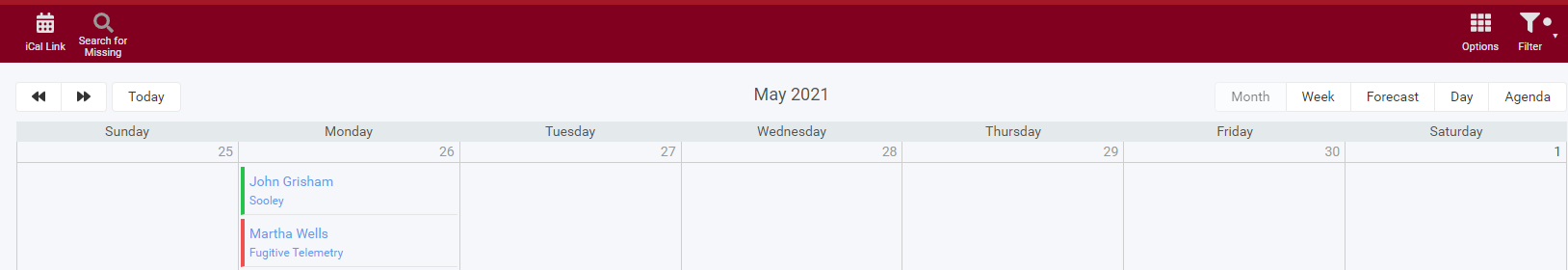
the Calendar page gives an overview, in the chosen timeframe, of books being released and their status in Readarr.
- A green stripe means it already exists in Readarr
- A red stripe means it is monitored and missing in Readarr.
You can navigate between time periods by clicking the arrows, or "Today" to get back to the view that contains today in it.
Click on Search for Missing to search for all missing, monitored books on the current view.
¶ iCal Link
Click on iCal Link to get a URL to add to Google Calendar.
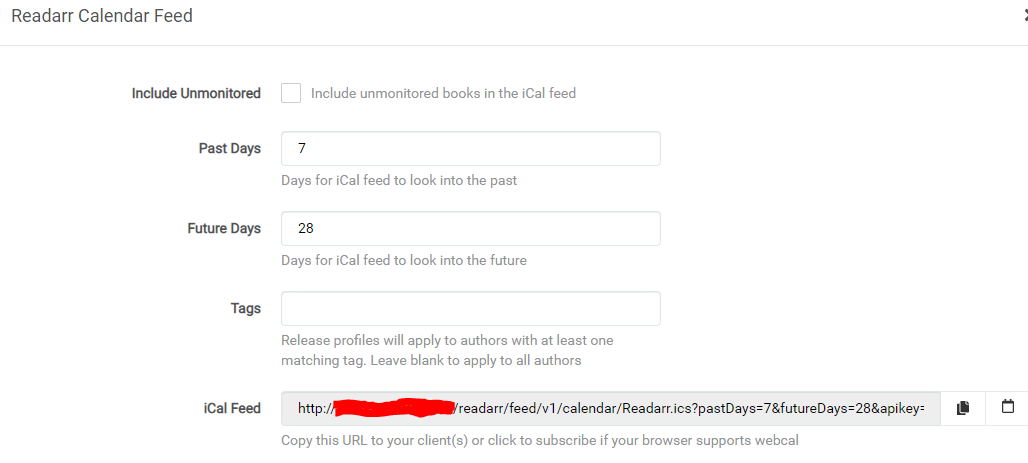
- Check to include unmonitored authors/books in the iCal feed.
- Select the number of days in the past to include in the feed.
- Select the number of days in the future to include in the feed.
- Select a tag to limit the feed to only those authors that have a matching tag.
- Copy the iCal feed URL or click the subscribe button if you browser supports it.
¶ Calendar Options
Click on Options to change the overall settings for this page.
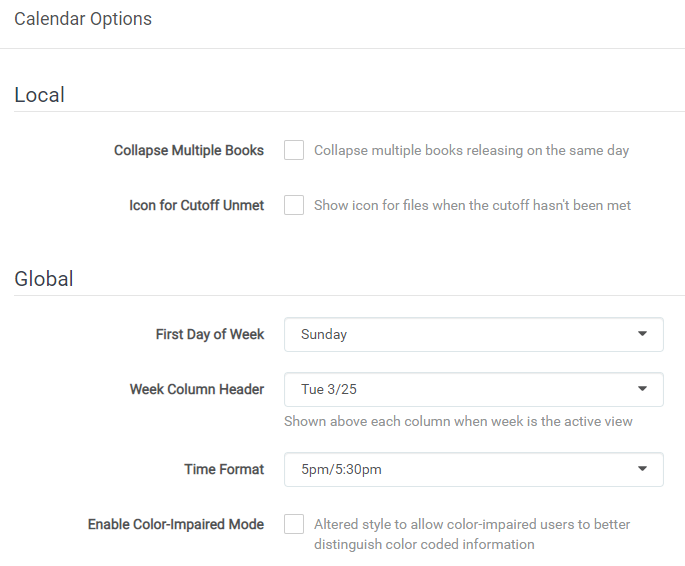
¶ Local
- Click to streamline the view by collapsing multiple books releasing on the same day.
- Click to show an icon when the books exists but the cutoff is not yet met.
¶ Global
- You can change the first day of the week to your local choice.
- You can change the format of the week's column header to your local choice.
- You can change the time format to your local choice.
- You can enable color-impaired mode, which changes the green and red stripes to a more visible set of colors to suit color-impaired viewers.